Install
In this section you’re going to install an app on your agent using your agent’s shell.
Instructions
- Navigate directly to your Web Agent in your browser by typing its name into your browser URL bar.
- You should do this in the browser you originally, or normally, use for your agent.
- If this doesn’t show the Home page, you may need to reclaim the agent.
- Click Add Application top right to install a new app.
- EITHER Copy and paste the following URL which points to the HTML file:
https://webdaemon.online/dev/static/apps/helloWorld/helloWorld.html -
OR If the
Scanbutton appears, then scan the QR code of that same URL: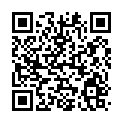
You’ll see the Hello World message appear. If you refresh the page you’ll notice the Last seen time change.
Note
The Last seen time is actually saved in the backend of your agent - not in a central server, and not in your browser either.
That’s because the app has its own private backend API hosted in your own agent.